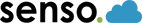Safeguarding Childrenand their Privacy Online
When it comes to children's safety and privacy, there are many factors we need to keep in mind. Adhering to GDPR principles helps us all to navigate this complicated landscape, making sure that children’s personal data is handled with care while still keeping them safe online.
Our Privacy Policy can be found here.
Protection and Privacy
In both UK GDPR and EU GDPR, the message is clear: there must be a good reason for processing personal data.
With the risk of online harm ever growing, digital safeguarding has become a data processing priority that we can no longer avoid. Child protection and data privacy are everyone's responsibility, and Senso exists to support them both.
We only process - not control - children's personal data.
It is up to our customers to decide how they need to use Senso in order to meet GDPR principles. We trust our schools to know what's best.
Making Senso Work for You
Here are some of the key features that our customers can use to tailor their Senso privacy experience:
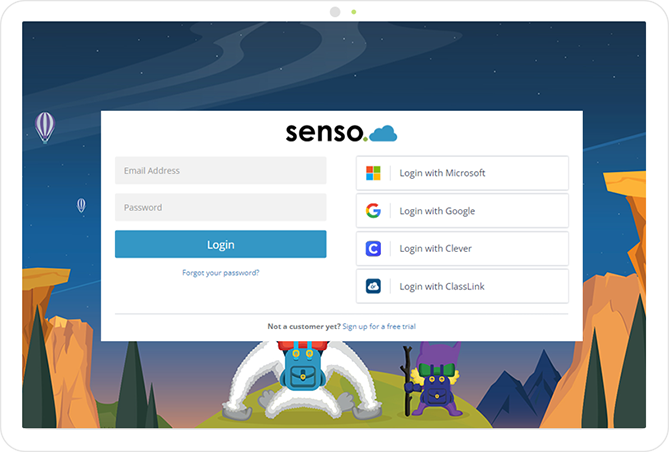
RESTRICTING USER PERMISSIONS
Only certain trusted staff may access the Senso portal for a school.
In addition, Senso makes it possible to restrict the access those users have so that they can only view or edit certain groups. This means that any sensitive information can be accessed only by those who absolutely need to, while still making it possible for them to fulfil their safeguarding duties.
RESTRICTING LOGINS
Custom login restrictions can be set based on time of day and IP address.
Using this feature in conjunction with access restrictions means that only certain users may access limited information, and only at specific times and locations. Allowing access only when it's absolutely needed helps to keep personal data secure.
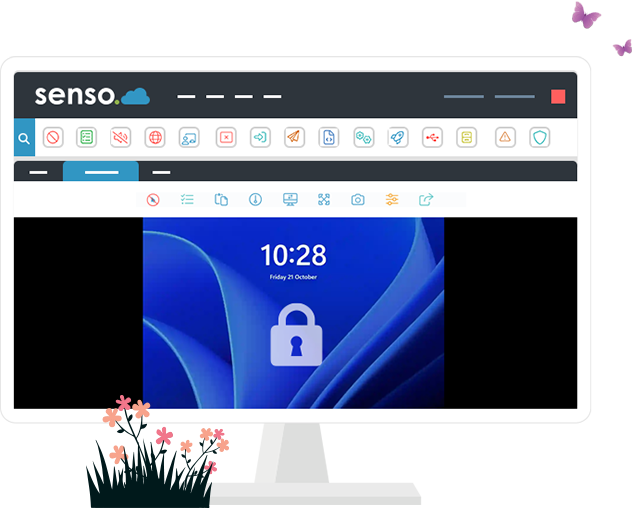
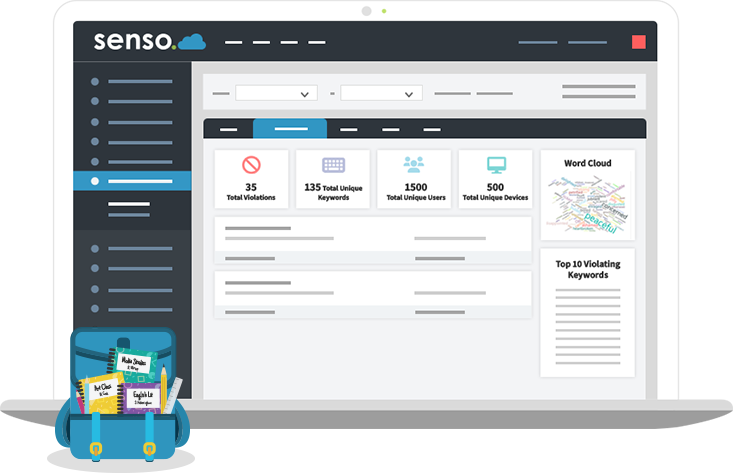
RESTRICTING VIOLATION LOGGING
If you would like to limit the capturing of keystrokes from children, Senso makes it possible to fully customise the extent of its violation logging.
You can use the full suite of pre-built Senso keyword libraries - continually developed and refined by our in-house Safeguarding team - or you can choose to only log violations when certain specific keywords are typed.
DENYING ACCESS TO SCREENS
As part of its classroom management and monitoring tools, Senso allows certain trusted safeguarding staff to have an overview of the computer screens in their classroom or site.
However, it is also possible to utilise the Deny Screen function, which means that a screen can only be viewed remotely if the person using that computer gives their express permission at the time. This provides an added layer of privacy to ensure that personal information isn't being shared without consent.
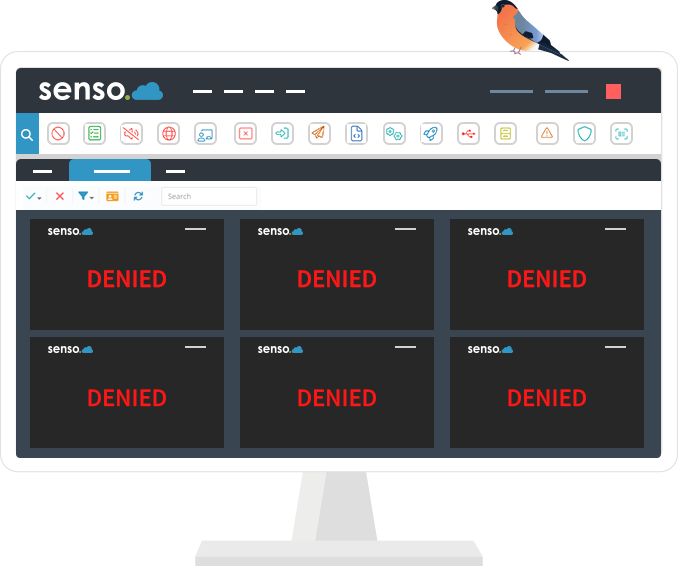
Working Together to Keep Children Safe
The internet, for all of its benefits, is an open door to all kinds of online harms. Vulnerable users need extra protection to keep
them safe, and we are proud to work closely with schools to safeguard children while respecting their privacy online.