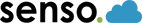Senso and MacOS
We know you are as excited as we are to have it up and running and ready to go. Our amazingly talented software developers have been beavering away in the background to bring our customers a macOS version of our platform which runs on both Intel and Silicon devices.
Much like our Windows platform, macOS runs as a background application which isn’t quittable by a student. It enables a teacher to view a student’s screen from their own device, take differing levels of control and log all a student’s activity.
Keyword Violations
The Senso macOS Client implements keyword detection. User activity is monitored with their typing history compared against the chosen libraries. If a phrase is detected as a violation a full violation report will be available within the admin centre.
Remote Screen
The Senso macOS Client implements remote screen. Once a device starts up and connects to the Senso portal, the device will be visible in the list view of your portal, distinguishable by its apple logo.

Runs as a Service
The Senso macOS Client runs as a service. When a user logs in to the device with their credentials, the Senso application will immediately start running. The application is not quittable and will only stop running once a user logs out of a device.

Remote Control
The Senso macOS Client implements three levels of remote control: no control mode in which the portal side user can spectate the client, shared control mode in which both client and portal side users have the same control level over the client and finally full control mode in which the client-side user is completely locked out of their machine giving the portal side user full control over the machine.
Web Logs
The Senso macOS Client implements weblogs. When a user uses the browser to search any URL, it is logged and sent to the ‘website logs’ section of the admin centre.
Supported Operating Systems
| OS Name | OS Number |
| Ventura | 13 |
| Monterey | 12 |
| Big Sur | 11 |
| Catalina | 10.15 |
| Mojave | 10.14 |
Book a Demo
If you want more information about Senso & macOS or what Senso can do as a whole for your school or business, get in touch, we’d love to hear from you.