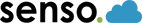SUPPORTING IT TECHNICIANS TO STREAMLINE WORKFLOWS, AND RESOLVE TECHNICAL ISSUES
Service Desk
Service Desk allows IT technicians to provide top-tier technical support to internal users, contributing to a more efficient and streamlined approach to incident management and service requests.
Streamline your IT Support
Service Desk is an all-in-one solution, streamlining IT support and incident management for technicians by providing seamless access and remote support to devices. Create tickets to visualize tasks, streamline workflows, and effortlessly manage issues raised.
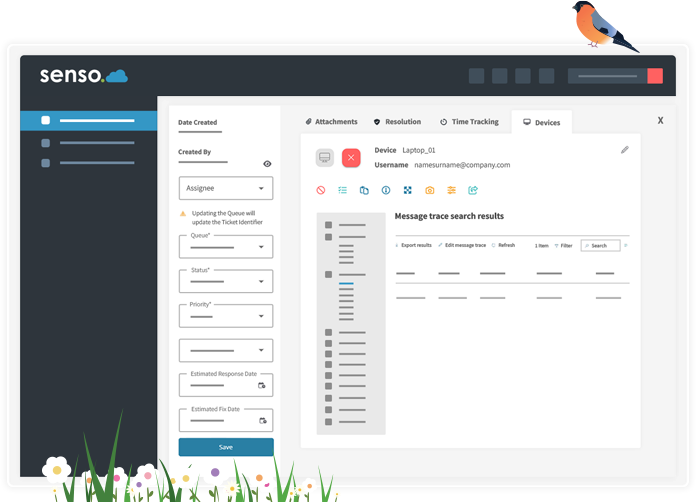
Remote IT Support
Service Desk enables IT technicians to provide IT support regardless of the user's device location, resulting in quicker resolution times.
IT Technicians can remote control into a device directly from the service desk ticket, allowing them to take control of a device and further diagnose the problem raised by the user.
Raise and Manage Tickets
IT technicians can record the duration they dedicate to a ticket, along with an optional description. This information can be used to generate visualisations, illustrating how technicians allocate their time.
Establish direct communication between an IT technician and a user. Responses are tied to the ticket, ensuring that if the ticket is reassigned, the new assignee retains the communication history.
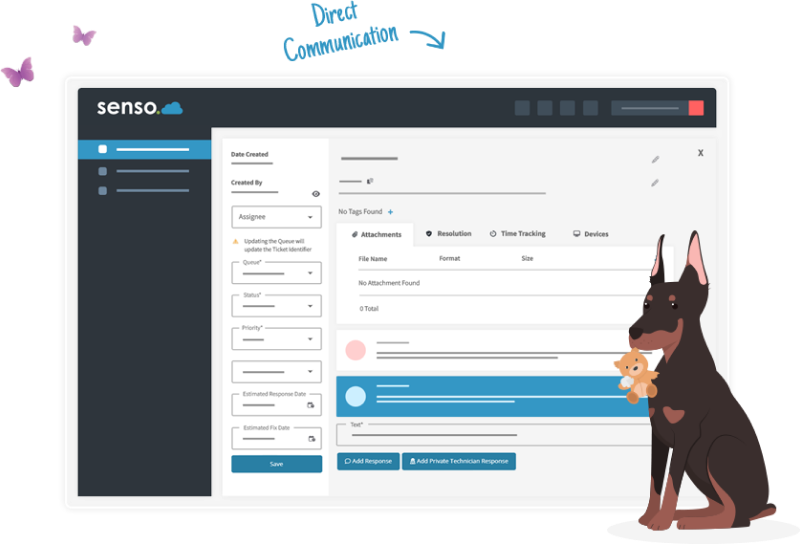
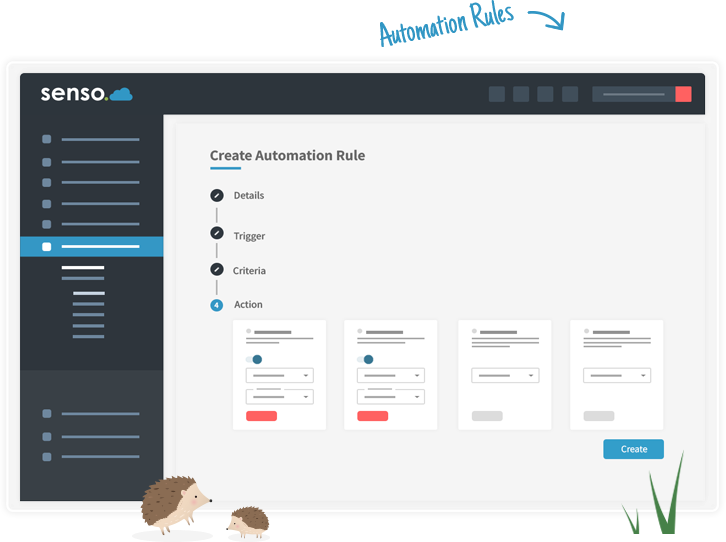
Raise and Manage Tickets
Configure automated processes to perform actions against Service Desk based on specific triggers and criteria.
Tasks can be configured to automate the recurring creation of Service Desk Tickets.
SLA Alerts
SLA Alerts can be configured to indicate a potential breach of the Service Level Agreements (SLAs).
Service Desk provides the functionality to send email notifications to Technicians when nearing an SLA breach.
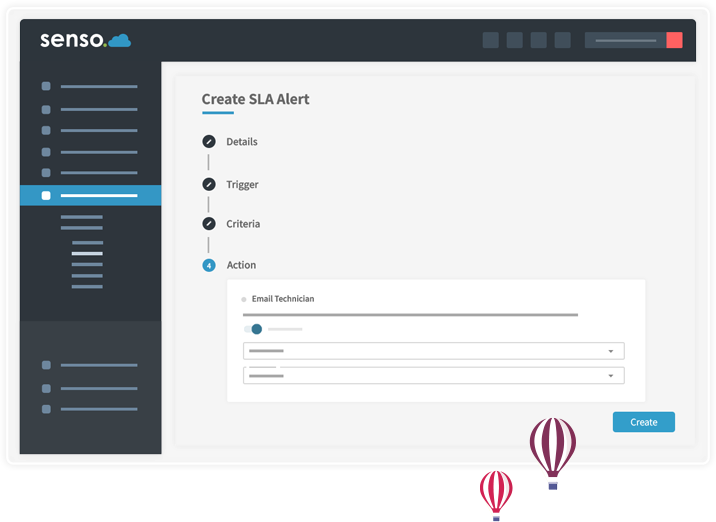
How do Users Raise a Ticket?
Support Channels provide various options for users to create a ticket.
This can be direct through the Senso Portal, or using external resources such as email forwarding, the Senso toolbar or, external form access.
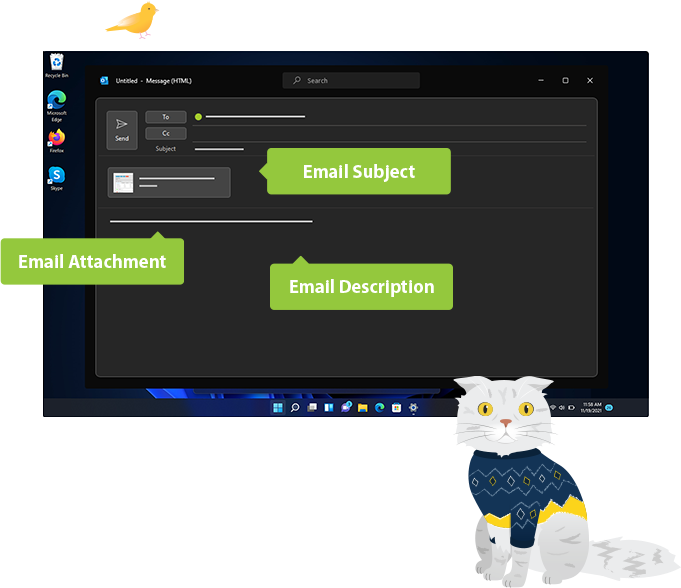
Email Forwarding
By using an email address generated by Service Desk, users are able to send an email which will be automatically converted into a ticket.
Users can effortlessly add attachments such as screenshots to support their technical query.
External Form Access
Allows external users to access a form without granting them organization access or sharing internal communication channels.
Simply add a domain, granting access to users with emails within that domain via a shareable link.
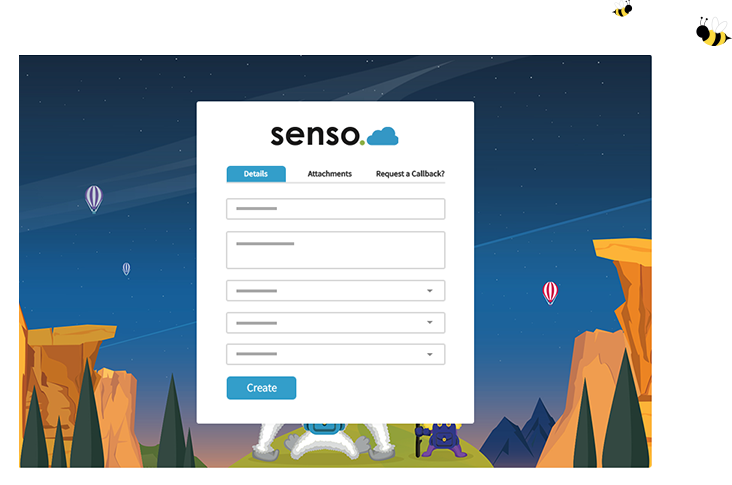
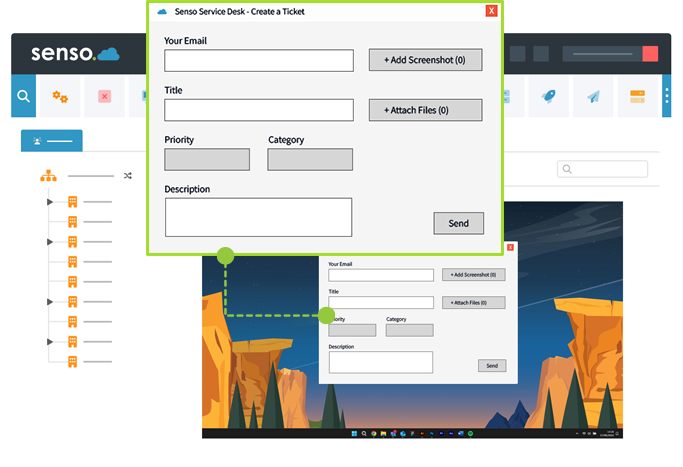
Toolbar
The Toolbar enables direct communication from the user's device and Service Desk, users can add a description and attachments to a ticket.
The toolbar can be loaded on any device with the Senso Client installed, allowing users to easily raise and generate tickets with one click.