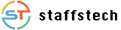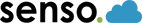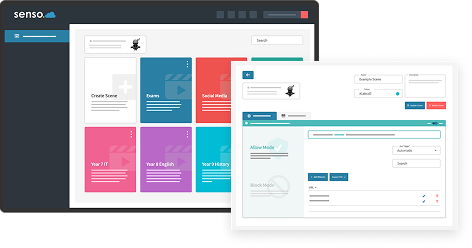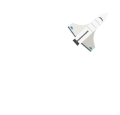
Tools for IT Teams
Helping IT teams improve efficiency, save time, and offer IT support remotely.
Senso's device management tools enable IT teams to generate reports on the condition of your school’s machines, including hardware, software, and user activity.
BOOK A DEMO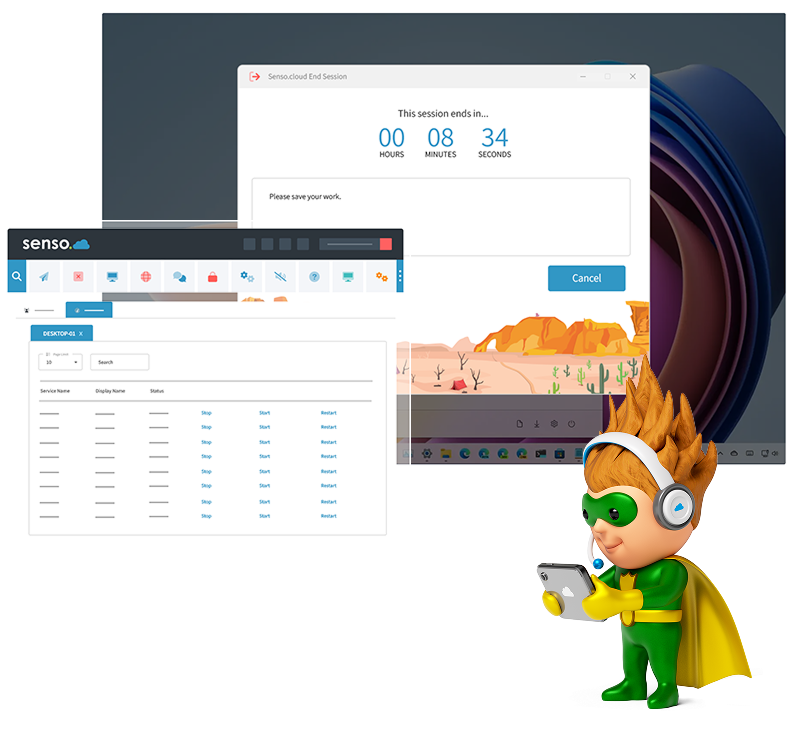
Monitor and Manage your Entire IT Estate
Network Cloud works across multiple devices, meaning your school’s IT teams can offer support to staff and students from anywhere, in just a few clicks
Managing and maintaining school devices can be challenging, but Senso.cloud effortlessly handles any number of devices across multiple platforms. Deployment is effortless with a lightweight MSI.
Remote IT Support
Take control of a student or teacher’s device remotely, providing support without requiring them to be at their computer.
Offer remote support and take control of a device without the need for a password, passcode or username. Administrators can log on to multiple devices to offer IT support and fix a device when the user isn’t present with ‘Remote Login’.
BOOK A DEMO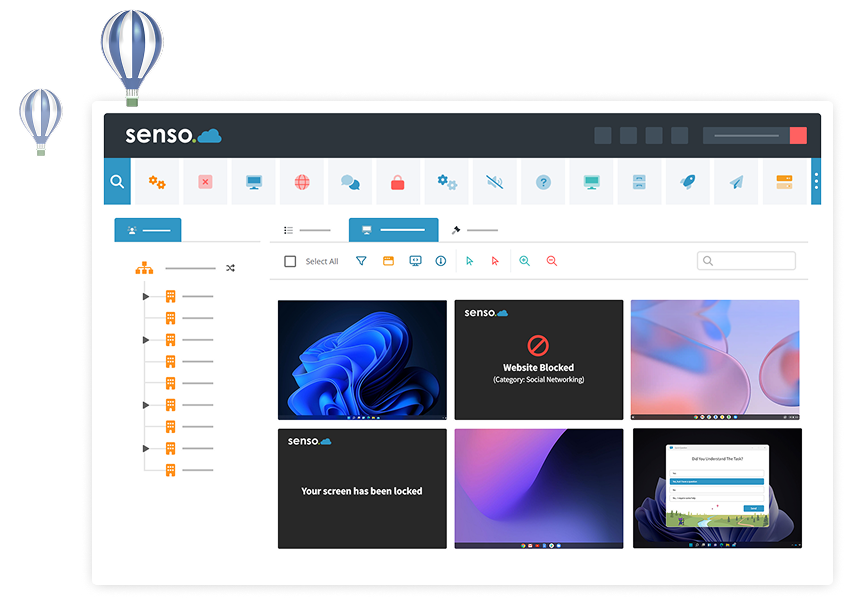
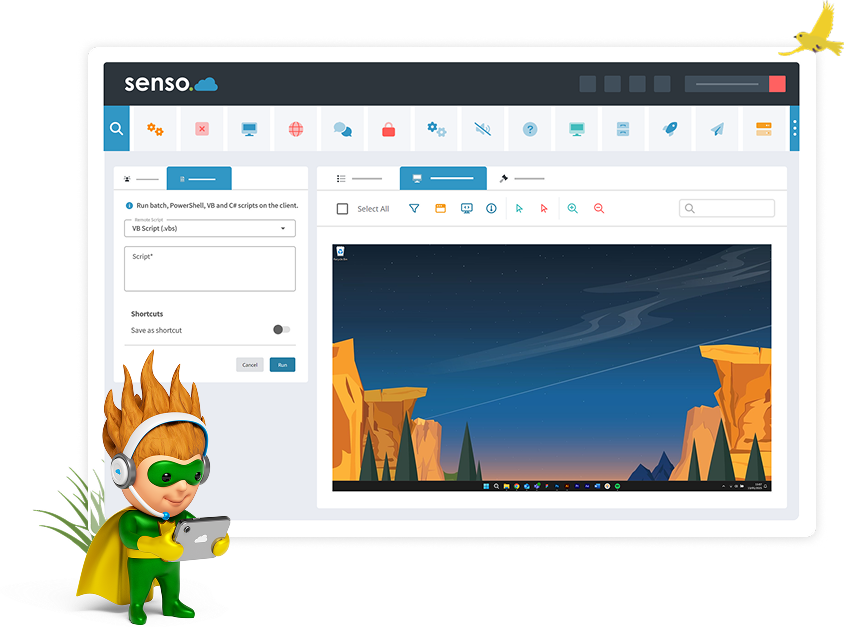
Streamline your IT Activities
With features such as ‘Command Prompt’, you can execute commands on users’ devices silently, without interrupting the user.
With ‘Remote Script’, IT techs can generate a Batch, Powershell, or VBScript and remotely execute it on any desired number of machines, either in real-time or upon the machine's startup, through a Senso Policy.
Device Information at a Glance
View device information at a glance, making it easy to identify which devices require upgrades or replacements.
With Network Cloud’s ‘System Information’ feature, you can get an insight into a device’s bios, drives, network, processor, memory, graphics, support information and applications installed.
BOOK A DEMO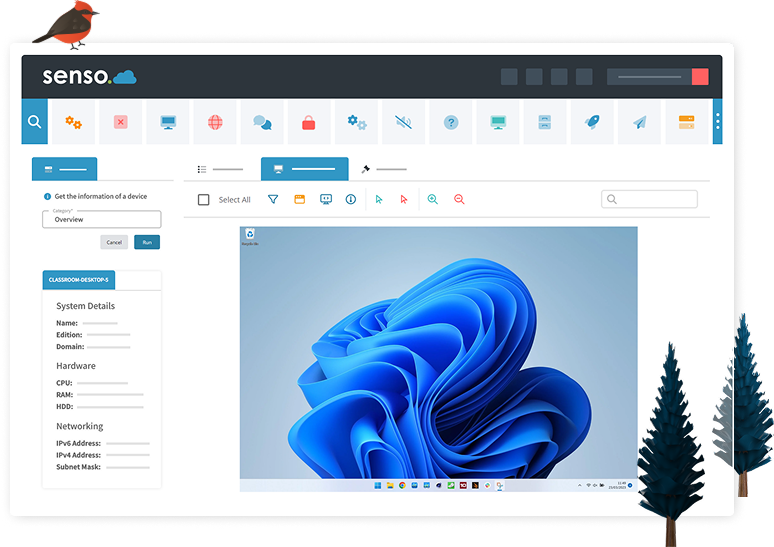

“A Fantastic Solution for Remote Management”
“Senso.cloud is a fantastic solution for remote management and monitoring of devices. Not only does it have a low resource requirement on client devices, but it is also an economical alternative to other programs.
It is advanced and offers features that are typically found in much more expensive solutions. Devices are discovered and made available for monitoring within minutes of installation, which takes only a few clicks to complete. This combination of low cost, ease of use, and advanced functionality makes Senso.cloud a stand out choice for remote device management.”
Palmyra School District
Network Cloud Modules
Tools for teachers that enhance classroom management and collaboration.

Monitor the screens of one or multiple student devices in your classroom.

Send a message to a single student or to multiple students within the classroom.

Assist students within the classroom by taking control of their devices to keep them on task.

Sync with ClassLink to streamline your teacher, student and class data.

Push out a website or application to the whole class, or to selected devices.

Give advice or guidance to students with a click of a button, without disrupting the lesson.

Access and send files from anywhere to single or multiple devices. Run files as an administrator.

Block unauthorized USB devices to prevent the use of harmful content and programs.

Execute commands using command prompt on a single or on multiple devices, silently.

Log off remote users, restart or shut down devices, and allow time for users to save their work.

Set up a MiMic script to install a program or update a setting on one or more devices in the click of a button.

Azure AD allows access to grouping and user-based information. It also allows automatic sync to pull.

Allows you to update your client in a single click. Or, schedule your updates for another time.

Easily sync your school's Microsoft Teams groups automatically for easy screen access.

Easily sync your school's Google Classroom groups automatically for easy screen access.

Make registry edits across your entire estate from one easy-to-use management console.

Make registry edits across your entire estate from one easy-to-use management console.

Reports Windows UAC status, encrypted drives, antivirus status, and updates across devices.

Start, stop or restart services on one or more devices remotely.

Query devices to check for specific software installation and see its version information.

Check the system overview, BIOS, drives, network, processor, memory, graphics, software and more.

Allows you to query TCP Connections and Running Processes running on one or more remote devices.

Gain access a toolbar with the Show Support Ticket option, Anonymous Reports, and join PIN Group.
Query system events for selected devices from within a specified time period.
Take control of Windows devices by locking or unlocking the remote Windows machine.
Test the internet upload and download speed of Windows devices.
Easily share your groups with substitute teachers or teaching aids.

Our Wake-on-lan module allows you to turn on or wake your computers remotely, no matter where you are, directly from your smart device.

Disable specific keys or key combinations which may cause distractions or launch unwanted features.

Upgrade your School’s IT Tools
Network Cloud is built for scale, so no matter the size of your school district, IT Teams can enjoy features that will help them streamline day-to-day IT activities and manage their entire IT estate.
Get in touch to request a personalized quote for our online safety tools.
REQUEST A QUOTE