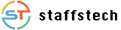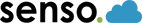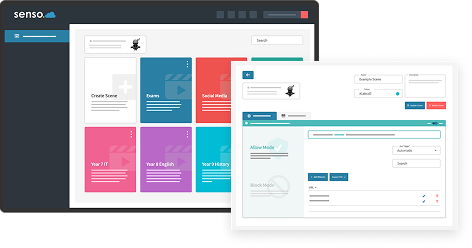Classroom Management, IT Tools and Online Safety
Enterprise Cloud offers all of our modules included in Class Cloud, Network Cloud and Safeguard Cloud.
Equip your school district with a complete suite of classroom management, remote IT support, and online safety solutions, in one affordable bundle.
BOOK A DEMO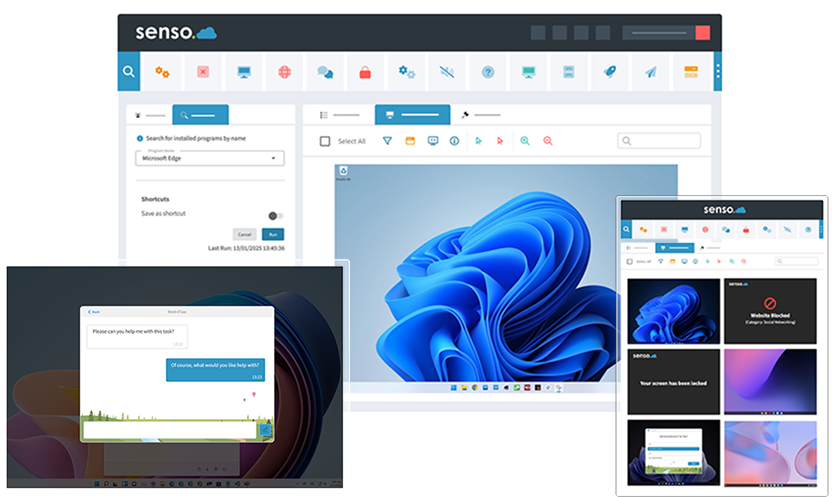
Enterprise Cloud Bundle
Enterprise Cloud provides an all-in-one solution with powerful asset management, device monitoring, and online safety tools in a seamless, consolidated bundle.
Our cloud-based bundle ensures a hassle-free installation, so you can get started quickly and efficiently. Our dedicated team are on-hand to help you with configuration or support if required.
Intuitive Classroom Management Tools
Enterprise Cloud includes features to help teachers monitor students’ screens and minimize unwanted distractions in the classroom.
Ensure students stay on task and enhance collaboration by sharing files and engaging them in interactive Q&A sessions. Senso simplifies classroom monitoring, making it easy to manage students using school-owned devices.
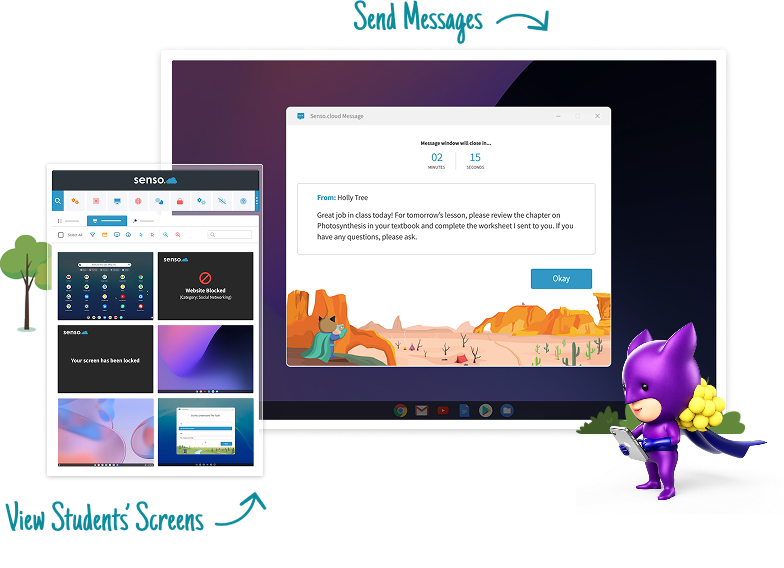
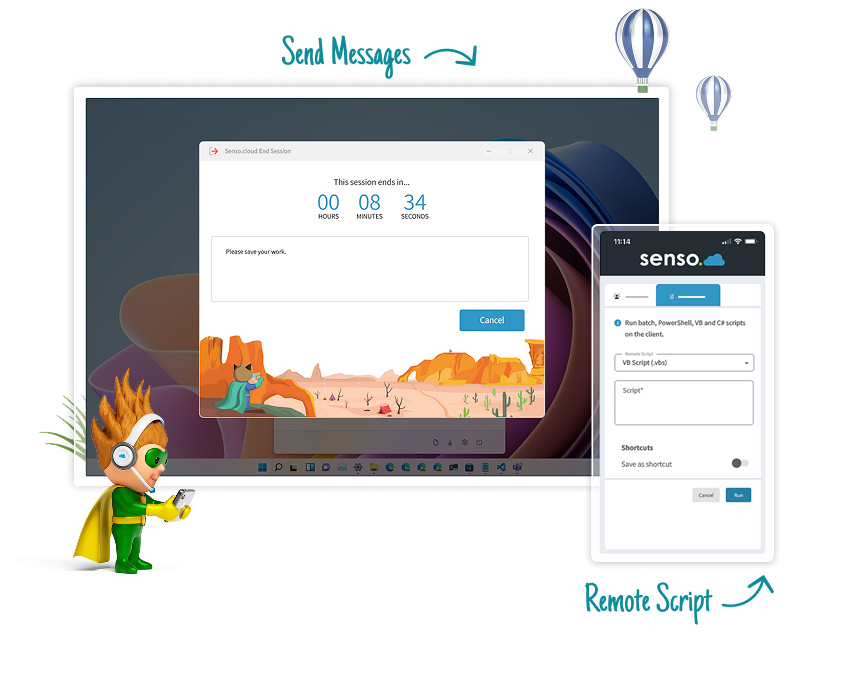
Features for IT Technicians
IT support can be provided remotely on school-owned devices without the need for the user to be present.
Senso's device management tools allow you to generate reports on hardware, software, and user activity, keeping track of your machines' condition and make better decisions abouts upgrades.
BOOK A DEMOOnline Safety Tools for Students
With rising safety concerns amongst students, our online safety tools are focused on student safety and wellbeing.
Staff can respond to student safety alerts, providing support to those at risk, vulnerable, or posing potential harm. With AI-driven visual threat analysis, Senso continuously monitors students on school-owned devices to keep them safe online.


Your Classroom, Your Rules
Want to keep students engaged and on task in the classroom?
With Scenes, you can quickly configure and select what websites and applications you want to block or allow for your students, helping you create the ideal learning environment.
 Manage Website & Application Access
Manage Website & Application Access Pre-set Scenes
Pre-set Scenes Manage Group Environments
Manage Group Environments Automatic & Manual Setups
Automatic & Manual Setups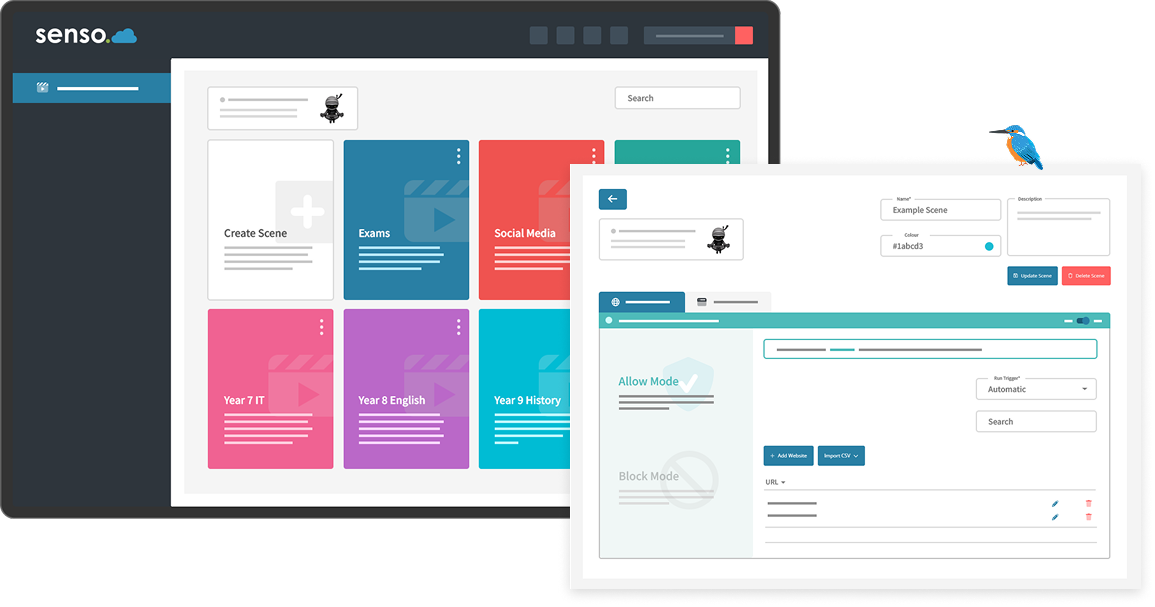

“Robust and Scalable Platform”
Senso provided a powerful and scalable classroom management system with valuable features for both admins and teachers at Carroll County District School.
The ‘Live Thumbnail View’ feature allowed teachers to gain insights into students who might require additional assistance during the lesson and ensured that students were safe when using their school-owned devices.
READ SUCCESS STORY
Enterprise Cloud Modules
Tools for teachers, IT technicians and student safety officers.

Monitor the screens of one or multiple student devices in your classroom.

Send a message to a single student or to multiple students within the classroom.

Assist students within the classroom by taking control of their devices to keep them on task.

Easily sync your school's Google Classroom groups automatically for easy screen access.

Easily sync your school's Microsoft Teams groups automatically for easy screen access.

Azure AD allows access to grouping and user-based information. It also allows automatic sync to pull.

Gain the attention of your class, or of an individual student with customizable messages and colors.

Sync with ClassLink to streamline your teacher, student and class data.

Sync with Clever to streamline your teacher, student and class data.

Mute devices in your class or change the volume level of their device to limit distractions.

Disable access to the internet on a single device or on multiple student devices.

In just a few clicks, close the active browser tab on your students’ Chrome browsers.

Push out a website or application to the whole class, or to selected devices.

Give advice or guidance to students with a click of a button, without disrupting the lesson.

Send out a question to the class, small group, or individual to get instant feedback on the lesson.

Access and send files from anywhere to single or multiple devices. Run files as an administrator.

Block unauthorized USB devices to prevent the use of harmful content and programs.

Execute commands using command prompt on a single or on multiple devices, silently.

Log off remote users, restart or shut down devices, and allow time for users to save their work.

Set up a MiMic script to install a program or update a setting on one or more devices in the click of a button.

Make registry edits across your entire estate from one easy-to-use management console.

Make registry edits across your entire estate from one easy-to-use management console.

Reports Windows UAC status, encrypted drives, antivirus status, and updates across devices.

Start, stop or restart services on one or more devices remotely.

Query devices to check for specific software installation and see its version information.

Check the system overview, BIOS, drives, network, processor, memory, graphics, software and more.

Allows you to query TCP Connections and Running Processes running on one or more remote devices.

Gain access a toolbar with the Show Support Ticket option, Anonymous Reports, and join PIN Group.

Allows you to update your client in a single click. Or, schedule your updates for another time.

Filter and sort violations by severity, phrase, user, keyword, visual threat, and more.
Query system events for selected devices from within a specified time period.
Test the internet upload and download speed of Windows devices.
Take control of Windows devices by locking or unlocking the remote Windows machine.

Flagging concerning behaviour in real-time enables DSLs to respond more quickly.
Restrict access to specific applications or allow only one application on a single device or on multiple devices.
Acceptable User Policies for the user, shows the first agreed and last agreed information.
Easily share your groups with substitute teachers or teaching aids.

Our Wake-on-lan module allows you to turn on or wake your computers remotely, no matter where you are, directly from your smart device.

Disable specific keys or key combinations which may cause distractions or launch unwanted features.
Monitor, Manage and Protect Students
Senso.cloud is built for scale, ensuring that regardless of the size of your School District, our classroom management, IT tools, and online safety features can be seamlessly deployed across all devices.
Request a personalized quote for our Enterprise Cloud bundle
REQUEST A QUOTE