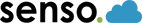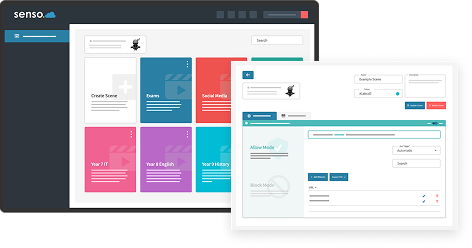Windows Device Management for Colleges and Schools
Schools and colleges using Microsoft Windows IT setups can often struggle to find the right school software that works with their operating system. Senso is a Microsoft Azure Marketplace-certified software that easily integrates with your other Microsoft systems and devices for cost-effective Windows device management and system administration.
What is Azure Software?
Azure software is any software or program that functions through the Microsoft Azure cloud platform. Azure-compatible software is optimized for Windows devices and operating systems. This helps avoid problems around incompatibility which can lead to costly updates or require changes to your IT fleet.
The Azure Marketplace serves as an online platform for software certified to operate with Microsoft Azure. All of Senso’s software is available through the Azure Marketplace as Senso is an Independent Software Vendor (ISV) as part of the Microsoft Cloud Partner Program. Purchasing Senso through the Azure Marketplace helps streamline your purchasing and renewal process, helping reduce stress and making your IT budget management easier.
By partnering with the Azure Marketplace, Senso is one of the most accessible school software providers. This is because many alternatives are optimized only for iOS devices, whereas Senso is compatible with both Microsoft and Apple devices.
Microsoft Teams Chat Filter Online Tools
Senso’s Microsoft Teams chat filter online software enables real-time monitoring and filtering of Microsoft Teams logs. This system also automatically scans and inspects images for inappropriate content to be blocked.
You can adjust the Teams chat settings through the Microsoft Teams Monitoring Tab on the Senso Dashboard. This can restrict or limit the chat and ensure that the monitoring setup is correct for your purposes. Also, because Senso is integrated into the Teams platform, it won’t interfere with the speed of your meetings. Your students can participate in Teams classes as normal but with extra assurance as to their online safety with our filters protecting them from harmful content and potential threats.
For more assistance on how to configure and set up your Team Chat Monitoring, see our Support Hub.
Auto-Monitoring Tools for Colleges
In our experience working with educational institutions, we’ve found that colleges often favor Windows operating systems for their networks. Senso therefore provides management and security tools targeted for colleges. With auto-monitoring tools, colleges can set up our software for a more hands-off approach while retaining appropriate standards of Microsoft computer monitoring and Windows web filtering for your devices.
Our DNS filters automatically identify and block malicious activity on a URL, IP, and DNS level. This helps your students avoid online hazards like spyware, phishing, malware, and fraud. Technology directors can set these content filters for different levels of auto-monitoring, creating an unobtrusive safety net for your college.
Windows Computer Lab Device Management
Windows computer labs in colleges and schools need to provide effective protection and enhanced usage for a wide range of purposes. Whether during classes or in study periods, your software should offer comprehensive support for learning and address safety risks as they emerge.
With Senso’s fully integrated management software, institutions can configure sharing systems and settings to organize lab management efficiently and easily. Our lab management software uses collaborative technology tools to enable information sharing and improve communication strategies for students and staff. This creates a more cohesive environment within the computer lab, improving collaboration and efficiency.
Additionally, with thumbnail views available for live monitoring of student screens, teachers can effectively and efficiently manage entire classrooms. At a glance they can identify off-topic activity and put a stop to it with the help of our classroom management tools, locking screens, sending alerts, or sharing screens across multiple devices.
Upgrade Your Windows Device Management and Safety Systems with Senso
Are you interested in Senso’s Windows-compatible school software? Then, try it for yourself with your Free Demo, or call our Support Team at: 866-664-1520.