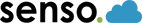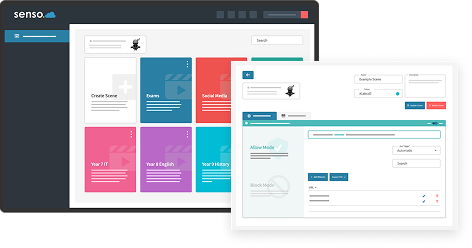Digital Lesson Planning - Guide for Teachers
Knowing how to write a lesson plan is a fundamental part of any teacher's toolkit. However, the rise of hybrid learning and technology in the classroom has resulted in increased digital lesson plans.
Senso’s classroom management software is here to support teachers and educators looking to integrate technology into lesson planning. We work with schools across the country to enhance learning experiences and streamline classroom management.
Understanding Digital Lesson Plans
To create effective and engaging digital lesson plans, teachers need to utilize the array of tools available in classroom management software like Senso’s Class Cloud or Class Instructor. Among the key digital mechanisms to develop creative lesson plans and deliver them effectively are:
- Utilising multimedia resources
- Facilitating in-class discussion and classroom collaboration
- Sharing resources with students, staff, and substitutes
- Providing proactive feedback
In this way, incorporating technology into the classroom can create dynamic lessons that cater to the students, their educational needs, and learning styles.
How to Write a Lesson Plan with Technology
There are 5 basic steps to creating a comprehensive lesson plan. However, you can enhance each of these steps with the integration of technology. Here is how our classroom software impacts these key components.
Step 1 - Define Your Objectives
Select SMART (Specific, Measurable, Achievable, Relevant, Time-Bound) goals for your students to achieve in each lesson. Teachers should track these goals through casual feedback, or more formal tests and quizzes. Additionally, by analysing previous lesson data and the feedback received at the end of the last lesson, teachers can extrapolate the structure and focus of the next lesson.
The private send message and student check-in features of Class Cloud allow for students to develop a reciprocal relationship with teachers. This enables students to develop healthy perspectives on education, developing their learning at their own pace.
Step 2 - Choose Digital Tools
The digital tools selected for each hybrid lesson should be appropriate for each lesson. Interactive learning tools make lessons more engaging and benefit more practical learners. However, classroom management software comes with restrictive modules to limit screen time and focus learning.
Our recommended digital software tool bundle includes common student safety and content-filtering tools. But also, real-time teacher dashboard features empower teachers to block web access, create customized pop-up functions, and take charge of refocusing student screens.
Step 3 - Plan Interactive Activities
Digital integration enables better use of multimedia and interactive elements in the classroom. This digital lesson plan approach can include:
- Launching educational websites directly on all student devices
- Assigning pop quizzes, polls, and discussions from pop-up windows
- Display and share student presentations on the main screen
- Create small group assignments for targeted and individualized learning
These kinds of interactive activities can improve student engagement and encourage critical thinking. Additionally, the integration of technology into the classroom allows for easy coordination of assignments, group work, and feedback.
Step 4 - Include Assessment Methods
Senso’s classroom management tools like the Q&A function or the chat module can share questions with and request feedback from students at the end of each lesson. Using this assessment feedback is vital to create a compelling and understandable learning plan for your students. Real-time feedback and summative assessments of learning can adjust teaching strategies, identify areas where students are struggling, and meet educational and behavioural issues head-on.
Top Tips - How to Write a Lesson Plan as Effectively as Possible
- Utilise colour adjustments, screen readers, and other accessibility tools available on student devices to better include those with disabilities.
- Share content through online lesson planners with other members of the faculty. Senso is fully integrated with Google Classroom, Microsoft Teams, ClassLink, and more.
- Monitor and manage student devices in real-time to ensure students remain on task. Class Cloud allows teachers to view all screens in a group, close tabs, present pop-up warnings, disable Wi-Fi, and block content with the push of a button.
- Create and share templates for digital lesson plans. Schools can upload these templates to your customized Teacher Learning Management System on the Senso Learn Platform.
- Share lesson plans easily with substitutes with Senso’s Substitute Teacher Software.
Writing Lesson Plans for Classroom Collaboration has Never Been Easier with Senso’s Software Technology for Teachers
Discover how your school can benefit from Classroom Management software and more by claiming your Free Demo. You can also contact our pre-sales team to discuss your options at 866-664-1520.